重装系统后快速恢复hexo博客(保留了原有的博客文件夹)
date
Mar 3, 2018
slug
backup-hexo-blog-again
status
Published
tags
运维相关
Cooking
summary
重装系统后发现博客的环境又得重新配置,我就简单记录一下
type
Post
前言
本人刚假期结束回到宿舍。。发现自己的电脑外设全都没有了反应,重装驱动也不行,于是就只能重装系统了
重装系统后发现博客的环境又得重新配置,我就简单记录一下
正文
首先我把git跟Node还有hexo重装了一遍,
因为重装系统有可能删除了配置文件包括环境变量里面的,没有配置 name 和 email 的话,git 是无法正常工作的。所以首先得重新配置name跟email
在git bash里面输入下面两行
git config --global user.name="你的名字"
git config --global user.email="你的邮箱"
记得要写
--global我发现如果不写的话是没有用的。。。。
对了如果上面两条命令fail了的话,记得先用命令git init再输入上面两条命令然后就是重新生成私匙并添加至git后测试链接
生成私钥:
ssh-keygen -t rsa -C "你的邮箱"
接着按3个回车就好,中间你也可以输入密码,你随意,回车可以跳过Generating public/private rsa key pair.
Enter file in which to save the key (/c/Users/Mr.Yang/.ssh/id_rsa):
Enter passphrase (empty for no passphrase):
Enter same passphrase again:
Your identification has been saved in /c/Users/Mr.Yang/.ssh/id_rsa.
Your public key has been saved in /c/Users/Mr.Yang/.ssh/id_rsa.pub.
The key fingerprint is:
SHA256:zA6wNJrFB6NcqS6eBog/AHlzQuvFjYpG759Yhh1lWGI xxxxxx@xxxxx.xxx(上面自己的邮箱)
The key's randomart image is:
+---[RSA 2048]----+
| +E . |
| ..+oo+ |
| oo+*+.o |
|o.*===+o |
|==+*... S |
|B.+.o .o |
|++o. + . |
| +o.+ . |
|. o.o |
+----[SHA256]-----+
.ssh目录下得到了两个文件:
id_rsa(私有秘钥)和id_rsa.pub(公有密钥)
一般都在C盘你自己的所在用户目录下的./ssh文件夹中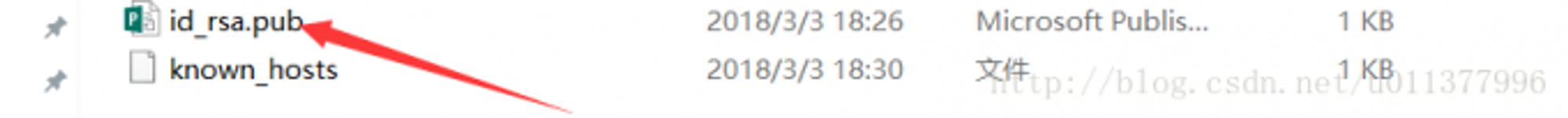
然后把id_rsa.pub里面的内容放到一个新的ssh的内容里面,标题自定义,以前的不要的ssh你也可以delete掉
下面是过程:
先在你的GitHub右上角你的用户那里找的Settings....
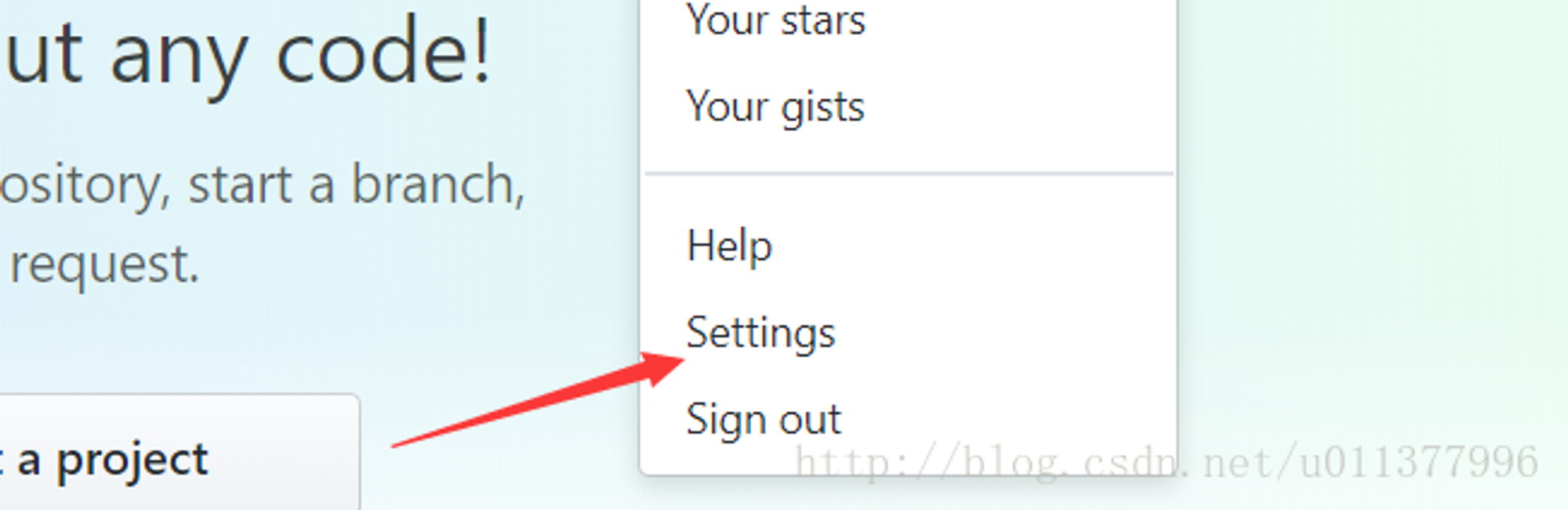
然后在左边找到SSH的这个东西
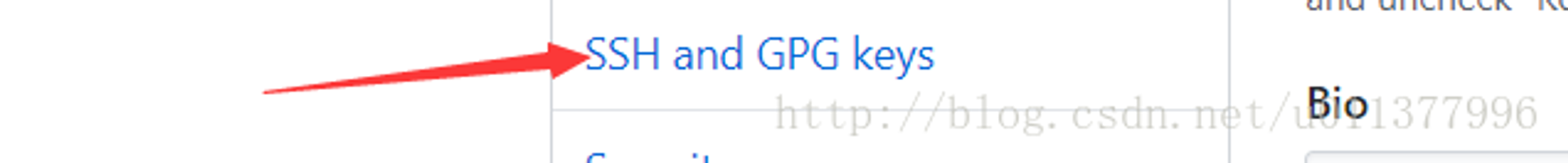
最后new一个ssh,记得把id_rsa.pub里面的全部内容放到里面,标题自定义,跟一开始设置博客的时候差不多
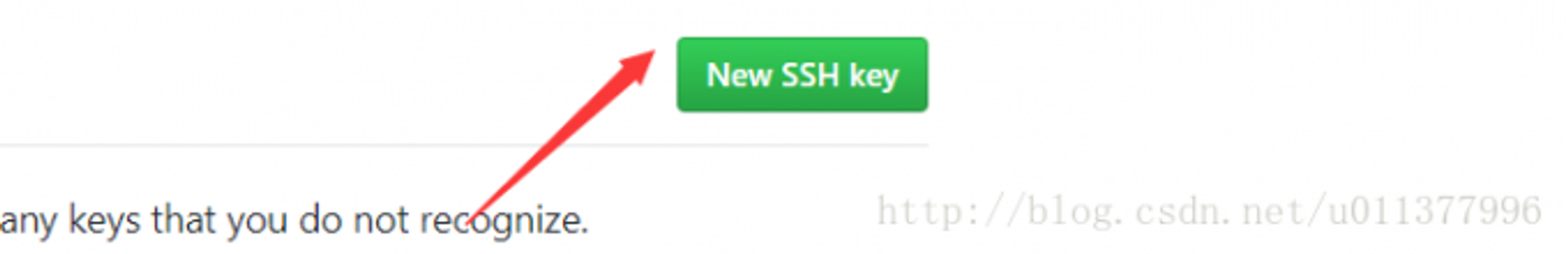
然后重新在git bash 下输入命令检测是否成功
ssh -T git@github.com
The authenticity of host 'github.com (207.97.227.239)' can't be established.
RSA key fingerprint is 16:27:ac:a5:76:28:2d:36:63:1b:56:4d:eb:df:a6:48.
Are you sure you want to continue connecting (yes/no)? # 直接输入yes
Hi cnfeat! You've successfully authenticated, but GitHub does not provide shell access
哈哈,然后又可以像以前一样开心的使用
hexo g -d了